Features
Solutions
Channels
How to Change the Background Color on Instagram Story
Updated on October 3, 2023
5 min to read
Content Writer
Published October 3, 2023


Content
Share

Still getting zero engagements from your clients’ Instagram Stories?
Perhaps it’s high time you change their IG Story’s background color.
Here’s why…
Changing the Instagram Story background color can bring life and pizzazz to your clients’ posts.
With the right colors, you can make your posts look more attention-grabbing and aesthetically pleasing, and it helps with brand alignment.
It’s pretty sweet, huh?
The good news is that changing the background color on Instagram Story is uber easy—and that’s what we’ll cover in this guide.
Table of contents
What you’ll learn:
- Why change the background color on Instagram Story?
- Ways to change the background color on Instagram Story
- Post Instagram Stories effortlessly
- People also ask
- Change the background color on IG Story like a pro
Why change the background color on Instagram Story?
What does color have to do with your clients’ Instagram Stories?
A lot, since color can impact how audiences feel about and respond to your clients’ content.
According to data, Instagram images with dominant colors get 17% more likes than photos with multiple dominant colors.
TL;DR: Using the right colors helps your clients evoke the emotions and actions they want from their audiences, such as enticing viewers to click the IG Story link to their product pages.
For example, changing the default Instagram Story background from monotonous to more vibrant colors can make your client’s content stand out.
Viewers will likely be drawn to your client’s popping Story and pause to consume it before swiping on.
Your clients can also change their Instagram Story background colors to keep their content unique, match their brand’s aesthetic, and show off their creativity.
It’s a great way to get consistent Story viewers, which your clients can monitor to determine who to target and engage with.
Must read: Instagram Story Viewer Order: How Does It Work?
Ways to change the background color on Instagram Story
Modify your clients’ Instagram Story backgrounds easily with the steps and methods below.
How to tweak the background color of IG Stories with photos
Change the default background Instagram Story color by logging into your client’s Instagram account.
Tap the upload or plus icon at the bottom center of your screen.

Tap the option on the lower left corner of your screen or swipe up to go to your device’s camera roll.
Then, select the image or photo your client wants to post as a Story.

Next, tap the three horizontal dots icon and select Draw.

Choose a solid color or shade for the background and select the pen tool.
Tap and hold anywhere on the background area until it changes to your chosen color.
Your client’s photo might disappear, but you can add it later.

Tap the check icon.
If the photo doesn’t show, add it back by tapping the Stickers option and the plus icon that takes you to your device’s gallery.

Select the photo you chose initially, and it should appear on the new solid background color.
You can resize the image, add fun stickers, beautiful effects, catchy captions, mentions, locations, GIFs, music, hashtags, links, Instagram poll questions, and more.

A word to the wise, though.
Colors can have various and significant meanings to specific communities and cultures, so be mindful when choosing colors, especially if your clients target certain audience groups.
This way, your clients avoid getting blocked.
It can happen if Instagram users find the post insensitive or offensive and report your client’s account.
Must read: Instagram Restrict vs. Block: Differences, When, and How to Use It
Do your due diligence when using background colors to keep everything above board and avoid the hassles of submitting an Instagram appeal form for your client.
Try Vista Social for Free
A social media management platform that actually helps you grow with easy-to-use content planning, scheduling, engagement and analytics tools.
Get Started NowShare your client’s Story with its new background color and check to see if their followers view or engage with the post.
Must read: Instagram Following List Order Algorithm Explained [2023]
How to create a transparent background on Instagram Story
Add more drama to your client’s Instagram Story using a translucent background color.
First, open the Instagram app, upload your client’s Story photo, and tap the Draw icon.
Next, select the highlight tool above your screen and choose a background color at the bottom.
Tap and long press anywhere on the background area until the color changes.

The color should now look translucent. You can use it as a background for another photo or superimposed text and other elements.
Edit and post your client’s Story when you’re done.
How to change the background using colors within the image
Using the color picker tool, you can match the background color with your client’s Instagram Story image.
Upload your client’s photo for the Story, select the Draw option, and tap the color picker tool at the bottom left corner of your screen.

Drag the tool to the color or shade you want to use as the background in the photo.
Tap the check mark, add a photo sticker, graphics, or your client’s Instagram URL, and post when you’re done.
Post Instagram Stories effortlessly
Managing multiple social media pages plus planning, creating, and publishing content is a challenging feat.
You need a sophisticated social media management platform like Vista Social.
The modern platform streamlines your social media management tasks and workflows, from creating Facebook content in a flash to auto-posting Instagram Stories.
With an Instagram Business profile, you can schedule your clients’ Insta Stories to auto-publish on optimal times and dates.
Create and upload your client’s Story to Vista Social and select the Publish as Story option on the Publisher page.

Enable the Auto publish option, select your client’s preferred posting schedule, and you’re good to go.

Vista Social also offers other Instagram management tools for business, including:
- A Visual Instagram Planner that lets you drag and drop your clients’ posts to get the perfect look for their feeds and sort out their auto-publishing schedules easily.
- A built-in image editor to help you format your clients’ Instagram photos and videos quickly without leaving Vista Social.
- A content calendar that helps you manage multiple clients’ scheduled posts, including Instagram drafts, seamlessly.
People also ask
Below are the common questions people ask about changing Instagram Story background colors.
Can you change the background color when reposting a Story?
Yes.
Open the Story your client wants to repost and tap the Add to Story option.
Follow the same steps to change the background color when uploading original Instagram Stories.
Remember to give proper attribution when reposting Stories, or the original owner might report your client’s account.
The platform can temporarily deactivate Instagram accounts that get reported or violate the community guidelines.
Can you use custom images as a background for Stories?
Yes, with these steps:
- Upload the image your client wants to use as a background in their Story, which can include branded Instagram highlight covers.
- Adjust the image accordingly.
- Add another photo or other visual elements as the main image through the Stickers option.
- Edit your client’s Story by adding GIFs, music, text, etc.
- Post the Story when you’re done.
Can you use two colors when changing the IG Story background?
No.
A workaround is to use an image editing tool that has Instagram Story templates or lets you use multiple colors for a background.
Save your work as an image, upload it as a new Story, and use it as the background.
Change the background color on IG Story like a pro
Using another color as your client’s Instagram Story background can make the post more appealing, eye-catching, and on-brand.
With this guide’s step-by-step instructions, you can change your clients’ IG Story background colors in a snap.
Change IG Story background colors and manage your clients’ social media profiles like a boss with Vista Social.
Try Vista Social for free to get a firsthand look at the platform’s robust features and functionalities.
About the Author
Content Writer
Jimmy Rodela is a social media and content marketing consultant with over 9 years of experience, with work appearing on sites such as Business.com, Yahoo, SEMRush, and SearchEnginePeople. He specializes in social media, content marketing, SaaS, small business strategy, marketing automation, and content development.
Never Miss a Trend
Our newsletter is packed with the hottest posts and latest news in social media.
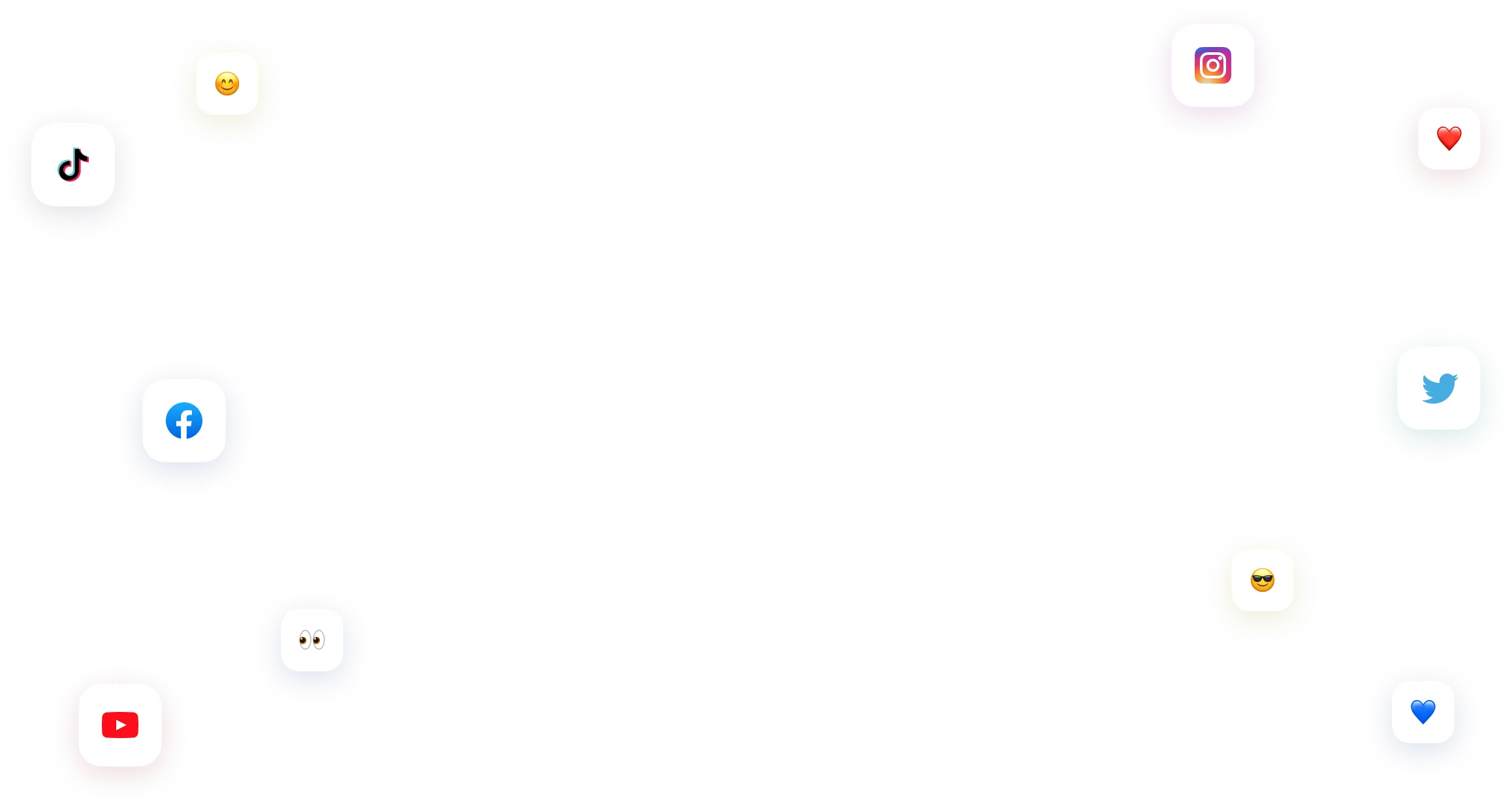
You have many things to do.
Let us help you with social media.
Use our free plan to build momentum for your social media presence.
Or skip ahead and try our paid plan to scale your social media efforts.
P.S. It will be a piece of cake 🍰 with Vista Social
Subscribe to our Newsletter!
to stay updated on the latest and greatest Social Media news
We promise not to spam you!


